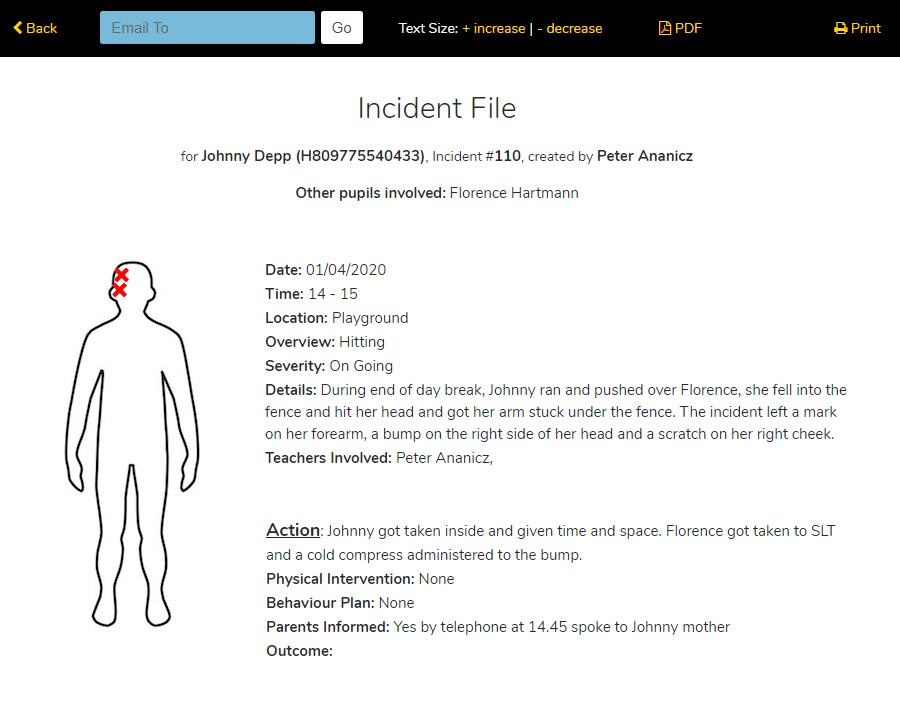Behaviour
Powerful Behaviour Reporting all in one place
Many of staff were teachers and SENCos in their previous professional lives. As a result, we know first hand that schools like to keep all their records and systems in one place wherever possible which is why we developed a Behaviour System within TrackAble. We are also aware that all schools have different needs when it comes to recording information which is why, like many of the other features on TrackAble, we have created a system that allows users to “bespoke” the standard incident form if it does not fully meet their needs and rename its fields, turn off fields and add “custom” fields of their own.
For more information / enquiries, please Contact TrackAble.
Audit Trail
The audit trail in TrackAble allows you to keep track of who is using which feature and what records they are producing and updating, particularly essential when it comes to monitoring behaviour in the school.
Behaviour Module
You can use TrackAble’s module to record both good and bad incidents in your school. You can also record safeguarding incidents which are only available to users with the correct permissions
Reporting Module
The powerful reporting module on TrackAble allows you to run a report on behaviour in the school and “focus” the report, for example on days of the week, pupil etc to identify where and when the issues are taking place to enable you to focus and produce action plans based on actual data.
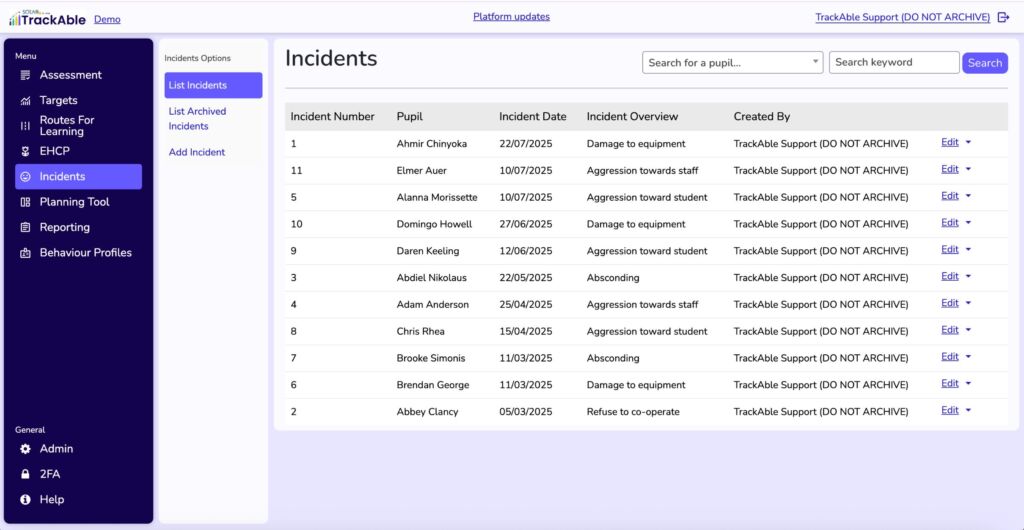
Behaviour Features
When you go to the Behaviour feature on TrackAble you are presented with a list of the behaviour incidents on TrackAble (depending on your access permissions) which you can sort by:
- Pupil.
- Incident Overview.
- Created by etc.
You can also use TrackAble’s search feature to find the incident that you require.
Behaviour Incident Form
The standard behaviour form on TrackAble includes pupil, other pupils, users involved, date, overview, time, location, a body map etc but if, for example, you need a field to add photographic evidence you can do this yourself using the “custom fields” feature and/or you can turn off the details field for example in administration.
(Everything you can do on TrackAble is determined by your permissions group which is set up by the school).
You can download, print or E-mail incidents directly from within TrackAble too!